I am trying to plot a tensor of shape (x, 88, 1) where x is on the order of ~10,000. Each value at x is a point in time at an interval of .028 seconds.
How can I plot the values of x as a time in minutes:seconds with matplotlib? Currently my graphs come out like
example code
plt.imshow(missing, aspect='auto', origin='lower', cmap='gray_r', vmin=0, vmax=1)
plt.figure(1, figsize=(8.5, 11))
plt.xlabel('Sample #')
plt.colorbar()
plt.clf()
Google keeps producing results plotting dates which is not what I need so I'm asking here.