I am using custom font for non-editable NSTextField, which I created in StoryBoard:
generalDisplay.font = NSFont(name: "DS-Digital Bold", size: 25.0)
Then I am adjusting frame height:
generalDisplay.frame.size.height = 28
The result is not centered vertically:
I've tried to turn off single line mode, but the result is even worse.
If I should subclass it, could you give me an example what methods I have to override?