I'm trying to insert some documents to capped collection using this snippet of code:
// get document with specific fields
Document found = collection.find().first();
String getTitle = (String) found.get("title");
String getUrl = (String) found.get("url");
String getImg = (String) found.get("img");
String getPrice = (String) found.get("price");
// document which I want to get as new
Document doc = collection.find(new Document("title", getTitle)
.append("url", getUrl)
.append("img", getImg)
.append("price", getPrice)
.append("sent", true)).first();
// if the document doesn't exist, then insert as new
if (doc == null) {
collection.insertOne(new Document("title", getTitle)
.append("url", getUrl)
.append("img", getImg)
.append("price", getPrice)
.append("sent", true));
}
It means - rewriting documents. I'm inserting new documents with one more field instead of older docs, because capped collection doesn't allow to update existing document with another size. Since I get an exception: Cannot change the size of a document in a capped collection.
Older doc looks like:
New will be as:
And this code works fine, but after a while (during insertion) I'm getting constantly an error:
com.mongodb.MongoSocketReadException: Prematurely reached end of stream
at com.mongodb.connection.SocketStream.read(SocketStream.java:88)
at com.mongodb.connection.InternalStreamConnection.receiveResponseBuffers(InternalStreamConnection.java:491)
at com.mongodb.connection.InternalStreamConnection.receiveMessage(InternalStreamConnection.java:221)
at com.mongodb.connection.CommandHelper.receiveReply(CommandHelper.java:134)
at com.mongodb.connection.CommandHelper.receiveCommandResult(CommandHelper.java:121)
at com.mongodb.connection.CommandHelper.executeCommand(CommandHelper.java:32)
at com.mongodb.connection.InternalStreamConnectionInitializer.initializeConnectionDescription(InternalStreamConnectionInitializer.java:83)
at com.mongodb.connection.InternalStreamConnectionInitializer.initialize(InternalStreamConnectionInitializer.java:43)
at com.mongodb.connection.InternalStreamConnection.open(InternalStreamConnection.java:115)
at com.mongodb.connection.UsageTrackingInternalConnection.open(UsageTrackingInternalConnection.java:46)
at com.mongodb.connection.DefaultConnectionPool$PooledConnection.open(DefaultConnectionPool.java:381)
at com.mongodb.connection.DefaultConnectionPool.get(DefaultConnectionPool.java:96)
at com.mongodb.connection.DefaultConnectionPool.get(DefaultConnectionPool.java:82)
at com.mongodb.connection.DefaultServer.getConnection(DefaultServer.java:72)
at com.mongodb.binding.ClusterBinding$ClusterBindingConnectionSource.getConnection(ClusterBinding.java:86)
at com.mongodb.operation.OperationHelper.withConnectionSource(OperationHelper.java:237)
at com.mongodb.operation.OperationHelper.withConnection(OperationHelper.java:212)
at com.mongodb.operation.FindOperation.execute(FindOperation.java:482)
at com.mongodb.operation.FindOperation.execute(FindOperation.java:79)
at com.mongodb.Mongo.execute(Mongo.java:772)
at com.mongodb.Mongo$2.execute(Mongo.java:759)
at com.mongodb.FindIterableImpl$FindOperationIterable.first(FindIterableImpl.java:207)
at com.mongodb.FindIterableImpl.first(FindIterableImpl.java:148)
at project.Bot.onUpdateReceived(Bot.java:347)
As I correctly understand, the error appears on the line (maybe simply formatting problem):
Document found = collection.find().first();
I researched and tried to solve the error using this code like (I'm using free Tier M0 cluster):
MongoCredential credential = MongoCredential.createCredential("admin1", "admin", "mypassword".toCharArray());
MongoClientSettings settings = MongoClientSettings.builder()
.credential(credential)
.retryWrites(true)
.applyToConnectionPoolSettings(builder ->
builder.maxConnectionIdleTime(60000, TimeUnit.MILLISECONDS))
.applyToSocketSettings(builder ->
builder.keepAlive(true))
.applyToSslSettings(builder -> builder.enabled(true))
.applyToClusterSettings(builder -> {
builder.hosts(Arrays.asList(
new ServerAddress("cluster0-shard-00-00-ox90k.mongodb.net", 27017),
new ServerAddress("cluster0-shard-00-01-ox90k.mongodb.net", 27017),
new ServerAddress("cluster0-shard-00-02-ox90k.mongodb.net", 27017)
));
builder.requiredReplicaSetName("Cluster0-shard-0");
})
.build();
MongoClient mongoClient = MongoClients.create(settings);
The same error: com.mongodb.MongoSocketReadException: Prematurely reached end of stream
Updated: Tried instead of rewriting full document, to change just one field like:
Document found = database.getCollection("capped_collection").find(new Document("title", title)
.append("url", url)
.append("img", img)
.append("price", price)).first();
if (found == null) {
collection.insertOne(new Document("title", title)
.append("url", url)
.append("img", img)
.append("price", price)
.append("sent", false));
Document doc = collection.find(eq("sent", false)).first();
if(doc != null){
collection.updateOne(eq("sent", false), new Document("$set", new Document("sent", true)));
}
But still have:
com.mongodb.MongoSocketReadException: Prematurely reached end of stream
Tried to change version , the result is here.
Does anyone know what I need to correct or how to solve the error Prematurely reached end of stream?
I appreciate any help.