how are you doing ? I hope all is well with you there. Guys i m stuck in some place and i need your help. please go through the pic1 & pic2 attached with this post. I want the output of pic1 looks similar to the pic2.
Actually i need to centered the logo and it should be above the h1 tag for example check pic2.
* {
margin: 0px;
padding: 0px;
box-sizing: border-box;
}
body {
font-family: sans-serif;
}
/* Global Styles */
.container {
width: 80%;
margin: auto;
}
header {
background-color: #009866;
padding: 10px;
}
#branding {
float: left;
}
#branding h1 {
margin-left: 15px;
color:white;
}
.navbar {
list-style-type: none;
display: flex;
justify-content: flex-end;
}
.navbar li {
padding:6px;
}
.navbar li a {
text-decoration: none;
color: white;
}
#cent-logo h1 {
text-align: center;
}
#cent-logo img {
}
<!DOCTYPE html>
<html>
<head>
<title></title>
<link rel="stylesheet" type="text/css" href="StyleSheets/style.css">
</head>
<body>
<header>
<section>
<div id="branding">
<h1>MJCET</h1>
</div>
<nav>
<ul class="navbar">
<li><a href="#">LOGIN</a></li>
<li><a href="#">SIGN UP</a></li>
</ul>
</nav>
</section>
</header>
<section>
<div class="container">
<div id="cent-logo">
<img src="Resources/logo.png">
<h1>Sign in to MJC316</h1>
</div>
</div>
</section>
</body>
</html>