I am designing a simple website using html/css/javascript/bootstrap.
But i am having weird kind of problem.
I want my menu and showcase first and after that i have another section called 'about' but about section is coming at first and menu is going down as show in pic
Here is my code
home.html
<section id="home">
<div id="menu">
<a id="toggle" (click)="openMenu()">
<i *ngIf="showMenu" class="fa fa-bars menu-bar" aria-hidden="true"></i>
</a>
<a id="close-btn" (click)="closeMenu()">
<i *ngIf="!showMenu" class="fa fa-times close-btn" aria-hidden="true"></i>
</a>
<ul class="menu-items bg-white rounded" #menuItems>
<li>
<a href="#introduction">Intro</a>
</li>
<li>
<a href="#application">About</a>
</li>
<li>
<a href="#context">Projects</a>
</li>
<li>
<a href="#request">Contact</a>
</li>
</ul>
</div>
<div id="heading">
<div id="logo-tagline" class="container">
<p id="logo">A Webdeveloper</p>
<p id="tagline">
Hey! I`m Narayan &
<br> this is my website,
<br> feel free to have a
<br> look around.
</p>
</div>
</div>
</section>
<section id="about">
<div class="about container">
<h1 id="about-me">About</h1>
<p>
Koa is a new web framework designed by the team behind Express, which aims to be a smaller, more expressive, and more robust
foundation for web applications and APIs. By leveraging async functions, Koa allows you to ditch callbacks and greatly
increase error- handling. Koa does not bundle any middleware within its core, and it provides an elegant suite of methods
that make writing servers fast and enjoyable.
</p>
</div>
</section>
style.scss
/* You can add global styles to this file, and also import other style files */
@import "~bootswatch/dist/lux/_variables.scss";
@import "~bootstrap/scss/bootstrap.scss";
@import "~bootswatch/dist/lux/_bootswatch.scss";
$primary-color: #F4F4F4;
$secondary-color: #FFFFFF;
body {
background-color: $primary-color;
}
//navbar
#menu {
position: fixed;
top: 35px;
right: 42px;
z-index: 50;
}
#menu a#toggle {
position: absolute;
top: 0;
right: 0;
padding: 15px;
background: transparent;
border-radius: 2px;
border: 1px solid transparent;
z-index: 5;
font-size: 1.3rem;
color: black;
cursor: pointer;
}
#menu a#close-btn {
position: absolute;
top: 0;
right: 0;
padding: 15px;
background: transparent;
border-radius: 2px;
border: 1px solid transparent;
z-index: 5;
font-size: 1.3rem;
color: black;
cursor: pointer;
}
#menu ul {
display: none;
position: absolute;
top: 45px;
right: 0;
margin: 0;
border: 1px solid #efefef;
border-bottom: 1px solid #ddd;
border-radius: 2px;
padding: 35px;
box-shadow: 0 1px 3px 0 #eee;
}
#menu ul li {
list-style-type: none;
}
#menu ul li a {
display: block;
text-decoration: none;
padding: 3px 0;
color: inherit;
}
#menu ul li a:hover {
text-decoration: underline;
color: black;
}
/*sidenav
.overlay {
height: 100%;
width: 0;
position: fixed;
z-index: 1;
top: 0;
left: 0;
background-color: $secondary-color;
overflow-x: hidden;
transition: 0.5s;
}
.overlay-content {
position: relative;
top: 10%;
width: 100%;
text-align: left;
margin-top: 30px;
}
.overlay a {
padding-left: 10px;
text-decoration: none;
font-size: 26px;
color: #818181;
display: block;
transition: 0.3s;
}
.overlay a:hover,
.overlay a:focus {
color: #f1f1f1;
}
.overlay .closebtn {
position: absolute;
top: 35px;
right: 40px;
font-size: 1.3rem;
color: black !important;
}
@media screen and (max-height: 450px) {
.overlay a {
font-size: 20px
}
.overlay .closebtn {
font-size: 40px;
top: 15px;
right: 35px;
}
}
*/
//heading or showcase
#heading {
position: absolute;
top: 70%;
margin-top: -150px;
text-align: left;
width: 100%;
}
#logo {
font: 27px 'Italiana', sans-serif;
text-transform: uppercase;
letter-spacing: 14px;
color: white;
background-color: black;
width: 60%;
padding: 14px 10px 10px 10px;
}
#tagline {
font-size: 22px;
}
//about section
#about {
background-color: $secondary-color;
}