Have this task:
#include <iostream>
#include <clocale>
#include <math.h>
using namespace std;
int main()
{
using std::setlocale;
setlocale (LC_ALL,"");
double x, y, z, a, b, c, s;
cout << "Enter x: ";
cin >> x;
cout << "Enter y: ";
cin >> y;
cout << "Enter z:";
cin >> z;
a = sqrt(10*(pow(x,1/3)*(x,y+2)));
b = pow(asin(z),2);
c = fabs(x-y);
s = a*(b-c);
cout << "Result s = " << s << endl;
return 0;
}
Don't know why result is shown is NaN. Could you please help? My code is above.
Sample added: