I'm not an Visual Studio enthusiast (I prefer Linux/own tools), but I have to use it to keep up with my work team. Accessible Microsoft documentation is lacking, and I have to spend a lot of time just to make literally every standard bells and whistles work in a natural way.
I couldn't even find how to disable the annoying bell sound from beeping on every assert debug break.
Is there a simple way to disable it altogether, without changing the code (overloading asserts) from within the Visual Studio functionality?
Also, why does Visual Studio consider failed asserts such big deal that it needs to popup a dialog and play a sound in the first way? Is assert programming incompatible with VC++ development and if so, why?
Platform
VC++ 2017+ standard, cassert asserts
Windows 10, Visual Studio 2017, and a console C++ application.