I am working with a vendor who has a Restful API infrastructure that allows for "custom fields" on certain entities. When you create a custom field on one of their entities through their interface, you give the custom entity a name. However, in their API, you try to use that custom field, it is actually specified by an int (which represents a unique ID for that field). For example, the first custom field you create on an entity will have an ID of 1, and that is how you access or read that field from the API.
So in the below Json response sample, you'll see that the custom fields for enrollment are returned in the "enrollment fields" collection. 4 is the ID of the custom field, and ABC123 is the value populated in that custom field.
"enrollment_fields":{
"4":"ABC123"
},
I'm not quite sure how I would handle this in my Object Class. Obviously I can't give an object member a number as a name. How would I go about deserializing this type of member into my object so that I can read the value ABC123?