how do I make those buttons stay align at the middle? this is my interface.
here is my following code. I shouldn't use margin. is there any way to make it align at the middle?
<LinearLayout
android:layout_width="match_parent"
android:layout_height="0dip"
android:layout_weight="1"
android:gravity="center|bottom"
android:orientation="horizontal">
<TableLayout
android:layout_width="match_parent"
android:layout_height="wrap_content">
<TableRow>
<Button
android:id="@+id/Db_New"
android:layout_width="250dp"
android:layout_height="wrap_content"
android:background="@color/colorPrimary"
android:text="NEW" />
<Button
android:id="@+id/Db_Save"
android:layout_width="250dp"
android:layout_height="wrap_content"
android:background="@color/colorPrimary"
android:enabled="false"
android:text="SAVE" />
</TableRow>
<TableRow>
<Button
android:id="@+id/Db_Print"
android:layout_width="250dp"
android:layout_height="wrap_content"
android:background="@color/colorPrimary"
android:text="PRINT" />
<Button
android:id="@+id/Db_Back"
android:layout_width="250dp"
android:layout_height="wrap_content"
android:background="@color/colorPrimary"
android:text="BACK" />
</TableRow>
</TableLayout>
</LinearLayout>
this is already staying in bottom. Only What I need it make it to look better. please help. Thanks in advance
UPDATE
How to make the white space gone?