I want to extract the .net 4.7 framework prerequisites with my main msı.
But when ı try to install .net installation give an error.
After ı try to install .net framework only.
.net framework installation gives an error
.net framework 4.7 a certificate chain processed but terminated in a root.
How to certificate it with Wix?
<ExePackage
InstallCommand="/q /norestart /ChainingPackage "[WixBundleName]" /log "[NetFx47FullLog].html""
RepairCommand="/q /norestart /repair /ChainingPackage "[WixBundleName]" /log "[NetFx47FullLog].html""
UninstallCommand="/uninstall /q /norestart /ChainingPackage "[WixBundleName]" /log "[NetFx47FullLog].html""
PerMachine="yes"
DetectCondition="!(wix.NetFx47WebDetectCondition)"
InstallCondition="NetFrameWorkCheckbox = 1"
Id="NetFx47Web"
Vital="yes"
Permanent="yes"
Protocol="netfx4"
DownloadUrl="$(var.NetFx47WebLink)"
LogPathVariable="NetFx47FullLog"
Compressed="yes"
Name="!(wix.NetFx47WebPackageDirectory)NDP47-KB3186500-Web.exe"
SourceFile=".\prerequisites\NNDP47-KB3186497-x86-x64-AllOS-ENU.exe"
>