I'm facing an issue while using react native fetch api. many times request got failure . I have a high speed connection. but many times it got failed. that issue is happening In android,ios both.
const shoppingApi = 'myserverlink';
async function Sendshoppinapi(data) {
try {
let response = await fetch(shoppingApi, {
method: 'POST',
headers: {
'Accept': 'application/json',
'content-type':'multipart/form-data'
},
body: data
});
let responseJson = await response.json();
return responseJson;
}
catch (error) {
Alert.alert(error.toString())
}
}
export {Sendshoppinapi};
data that I sending server as post request
add_to_wishlist = (item,index) => {
{
let data = new FormData();
data.append('methodName', 'add_to_wishlist');
data.append('user_id', global.userid)
data.append('item_id', this.props.navigation.state.params.itemid.toString())
Sendshoppinapi(data).then((responseJson)=>{
console.warn(responseJson);
if(responseJson.responseCode == '200'){
this.setState({fav:false})
Alert.alert('SHOPPING','Item added to wishlist successfully.',[{text: 'OK',},],{ cancelable: false })
}
else{
this.setState({fav:false})
Alert.alert('SHOPPING','Item already .',[{text: 'OK',},],{ cancelable: false })
}
})}
}