In this HTML structure which is placed inside the <body> element (demo here):
<div class="grid-1">
<header>
<a href="/">Home</a>
</header>
<main>
<article>
<h1>Test</h1>
<h2 id="overview">Overview</h2>
<p>Lorem ipsum.</p>
<div>
<div>
<pre><code>Lorem, Ipsum, Dolor, Sit, Amet, Lorem, Ipsum, Dolor, Sit, Amet, Lorem, Ipsum, Dolor, Sit, Amet, Lorem, Ipsum, Dolor, Sit, Amet, Lorem, Ipsum, Dolor, Sit, Amet, Lorem, Ipsum, Dolor, Sit, Amet, Lorem, Ipsum, Dolor, Sit, Amet, Lorem, Ipsum, Dolor, Sit, Amet, Lorem, Ipsum, Dolor, Sit, Amet, Lorem, Ipsum, Dolor, Sit, Amet, Lorem, Ipsum, Dolor, Sit, Amet, Lorem, Ipsum, Dolor, Sit, Amet, Lorem, Ipsum, Dolor, Sit, Amet, Lorem, Ipsum, Dolor, Sit, Amet, Lorem, Ipsum, Dolor, Sit, Amet, Lorem, Ipsum, Dolor, Sit, Amet, Lorem, Ipsum, Dolor, Sit, Amet, Lorem, Ipsum, Dolor, Sit, Amet, Lorem, Ipsum, Dolor, Sit, Amet, Lorem, Ipsum, Dolor, Sit, Amet
Lorem, Ipsum, Dolor, Sit, Amet, Lorem, Ipsum, Dolor, Sit, Amet, Lorem, Ipsum, Dolor, Sit, Amet, Lorem, Ipsum, Dolor, Sit, Amet, Lorem, Ipsum, Dolor, Sit, Amet, Lorem, Ipsum, Dolor, Sit, Amet, Lorem, Ipsum, Dolor, Sit, Amet, Lorem, Ipsum, Dolor, Sit, Amet, Lorem, Ipsum, Dolor, Sit, Amet, Lorem, Ipsum, Dolor, Sit, Amet
Lorem, Ipsum, Dolor, Sit, Amet, Lorem, Ipsum, Dolor, Sit, Amet, Lorem, Ipsum, Dolor, Sit, Amet, Lorem, Ipsum, Dolor, Sit, Amet, Lorem, Ipsum, Dolor, Sit, Amet, Lorem, Ipsum, Dolor, Sit, Amet, Lorem, Ipsum, Dolor, Sit, Amet, Lorem, Ipsum, Dolor, Sit, Amet, Lorem, Ipsum, Dolor, Sit, Amet, Lorem, Ipsum, Dolor, Sit, Amet, Lorem, Ipsum, Dolor, Sit, Amet, Lorem, Ipsum, Dolor, Sit, Amet, Lorem, Ipsum, Dolor, Sit, Amet, Lorem, Ipsum, Dolor, Sit, Amet, Lorem, Ipsum, Dolor, Sit, Amet, Lorem, Ipsum, Dolor, Sit, Amet, Lorem, Ipsum, Dolor, Sit, Amet, Lorem, Ipsum, Dolor, Sit, Amet, Lorem, Ipsum, Dolor, Sit, Amet, Lorem, Ipsum, Dolor, Sit, Amet
</code></pre>
</div>
</div>
<h2 id="conclusion">Conclusion</h2>
<p>Lorem ipsum.</p>
</article>
</main>
<footer>
<a href="/">Home</a>
</footer>
as you can see, the second child element (i.e. the <main> element) has a <pre> block with a few lengthy lines of code.
When this CSS stylesheet is applied to that HTML structure:
html,
body {
margin: 0;
padding: 0;
}
.grid-1 {
margin-bottom: 50px;
display: grid;
grid-template-columns: 1fr 1fr 1fr;
}
header {
background: hsl(209, 36%, 90%);
padding: 10px;
}
main {
background: hsl(209, 36%, 80%);
padding: 10px;
}
footer {
background: hsl(209, 36%, 70%);
padding: 10px;
}
pre {
border: 1px solid black;
padding: 10px;
overflow-x: auto;
}
The second column stretches to contain the entire lines of the <pre> block, making the overflow-x: auto; on the <pre> block to be effectively ignored, and pushes the third column out of the view and to the right:
However, if I change grid-template-columns: 1fr 1fr 1fr; to grid-template-columns: 1fr minmax(1px, 1fr) 1fr;, all three columns are assigned equal widths and the <pre> block's overflow-x: auto; comes into effect.
If I am not mistaken, in this scenario, minmax(1px, 1fr) should resolve to 1fr and make the second grid effectively identical to the first grid. Then why does it change the way the grid is rendered?