I am using selenium for automation test. I am calling driver.quit() in all my script under finally block.
But still, after some periodic run I am able to see many chromedriver.exe is piled up on my task manager. Sometimes I am getting the exception when I call driver.quit() not always.
Error communicating with the remote browser. It may have died.
Whenever I get the above exception then, I am not able to end the process using task manager. I am not able to kill using taskkill command also.
If I kill using taskkill command(taskkill /F /IM chromedriver.exe) it says
ERROR: The process "chromedriver.exe" with PID 4052 could not be terminated.
Reason: There is no running instance of the task.
If I use taskkill /F /PID 4052
ERROR: The process with PID 4052 could not be terminated.
Reason: There is no running instance of the task.
Still many chromedriver was listed under task manager
This is not a duplicate question of stop geckodriver
Here my problem is, I am not able to kill the process chromedriver.exe using taskkill command also.
Note: Once I restart the windows all the chromedriver.exe were killed.