I am trying to deploy one Java Web Application on tomcat 7. I want to use port 443 for the same. But whenever I am starting the server getting error as below: Address already in use : JVM Bind :: 443
I ran netstat command and it appears that the "system" process with PID 4 is holding the port 443. I cannot kill that process as well. Can anyone please help me on how to fix this issue?