I have a problem in my UITableView which filled with data: [(gamme: String, [(product: String, quantity: Double)])], everything works fine: inserting rows and sections, deleting row and section, reloading.
But sometimes and when I try to delete lots of lines in fast way (line by line by swiping the line the table and tap (-) ). it leads to a crash like in the screenshot.
The issue is hard to reproduce in development app. but my clients still reports it. My clients are professionals (not normal users) and are expected to use the in a fast way with medium to large data.
and this is my func that delete lines:
override func tableView(_ tableView: UITableView, editActionsForRowAt indexPath: IndexPath) -> [UITableViewRowAction]? {
let delete = UITableViewRowAction(style: .destructive, title: "-") { (action, indexPath) in
let cmd = self.groupedData[indexPath.section].1.remove(at: indexPath.row)
tableView.deleteRows(at: [indexPath], with: .right)
self.delegate?.didDeleteCmdLine(cmd)
if self.groupedData[indexPath.section].1.count == 0 {
self.groupedData.remove(at: indexPath.section)
tableView.deleteSections(IndexSet(integer: indexPath.section), with: UITableViewRowAnimation.right)
}
}
return [delete]
}
why is that happening ?
This is a screen of xcode organiser for the crash
Checking if groupedData is accessed by any thread other than main proposed by @Reinhard:
private var xgroupedData = [(gamme: GammePrdCnsPrcpl, [cmdline])]()
private var groupedData: [(gamme: GammePrdCnsPrcpl, [cmdline])] {
get {
if !Thread.isMainThread {
fatalError("getting from not from main")
}
return xgroupedData
}
set {
if !Thread.isMainThread {
fatalError("setting from not from main")
}
xgroupedData = newValue
}
}
but the groupedData variable is accessed only from main thread