I'm trying to edit my configuration app.config from the Azure WebJob. I currently have 2 web jobs that configured to run as on-demand (Cron Scheduled)
My Jobs are working perfectly fine. But When I try to view the source code of my web jobs through Kudo Command
https://xxxxx.scm.azurewebsites.net/DebugConsole
I'm not able to see any jobs for the trigger. In fact, there is no folder called triggered
but when I tried to https://xx.scm.azurewebsites.net/azurejobs/#/jobs I can able to see my Jobs there.
How to find the source code of my WebJobs?