My goal is detecting all the purple pollen in the image below and put the letter "P" in it.
But the result shows that it always mistakes a black area.
Changing the radius in circle detection would not help because I still have lots of similar images to go. So what should I do to better it?
Here is my code:
# coding: utf-8
import cv2
import numpy as np
path = "./sample.JPG"
font = cv2.FONT_HERSHEY_COMPLEX
def image_resize(image, width = None, height = None, inter = cv2.INTER_AREA):
# initialize the dimensions of the image to be resized and
# grab the image size
dim = None
(h, w) = image.shape[:2]
# if both the width and height are None, then return the
# original image
if width is None and height is None:
return image
# check to see if the width is None
if width is None:
# calculate the ratio of the height and construct the
# dimensions
r = height / float(h)
dim = (int(w * r), height)
# otherwise, the height is None
else:
# calculate the ratio of the width and construct the
# dimensions
r = width / float(w)
dim = (width, int(h * r))
# resize the image
resized = cv2.resize(image, dim, interpolation = inter)
# return the resized image
return resized
iml = cv2.imread(path,cv2.IMREAD_COLOR)
img = image_resize(iml,width=960)
cimg = cv2.cvtColor(img,cv2.COLOR_BGR2HSV)
#cv2.GaussianBlur(cimg, (9,9),3)
cimg = cv2.medianBlur(cimg,5)
circles = cv2.HoughCircles(cimg[:,:,0],cv2.HOUGH_GRADIENT,1,cimg.shape[0]/16,param1=15,param2=20,minRadius=18,maxRadius=38)
circles = np.uint16(np.around(circles))[0,:]
for i in circles:
cv2.putText(img,'P',(i[0],i[1]), font, 0.5,(0,255,0),1,cv2.LINE_AA)
cv2.imwrite("./output.jpg",img)
In addition, I also tried using color detection since all I want to detect have the same color (purple). I follow the instructions here but it still didn't work.