Since microsoft broke the Debugger for Java vscode extension again I want to downgrade to an older version.
The id is vscjava.vscode-java-debug as can be seen in the top right corner:
When searching with that as id I do get the debugger:
But as I said I need the older version.
To download an older vsix this is the format:
https://${publisher}.gallery.vsassets.io/_apis/public/gallery/publisher/${publisher}/extension/${extension_name}/${version}/assetbyname/Microsoft.VisualStudio.Services.VSIXPackage
Here a working example:
https://ms-vscode.gallery.vsassets.io/_apis/public/gallery/publisher/ms-vscode/extension/csharp/1.7.0/assetbyname/Microsoft.VisualStudio.Services.VSIXPackage
So in the Debugger for Java case it should be:
https://ms-vscode.gallery.vsassets.io/_apis/public/gallery/publisher/ms-vscode/extension/vscjava.vscode-java-debug/0.12.0/assetbyname/Microsoft.VisualStudio.Services.VSIXPackage
But let's not forget we are dealing with Microsoft here!
{"$id":"1","innerException":null,"message":"The extension ID 'vscjava.vscode-java-debug' is invalid. Extension ID must be less than 63 characters and can only contain 'A' through 'Z', 'a' through 'z', '0' through '9', and '-'. It must start with an alphanumeric character.","typeName":"System.ArgumentException, mscorlib","typeKey":"ArgumentException","errorCode":0,"eventId":0}
I tried to get around that with trial and error changing the id, but no luck.
So does someone know how to get the older VSIX for this vscode extension?
@Mark please read the thing before you mark it as a duplicate. Also the answer you gave in the possible duplicate was not a valid answer back in the time this question was asked.