I opened a similar topic a few days ago, where I was suggested to use beforeRouteLeave within the route component definition.
However, I'm creating a Vue component and I won't have control over how developers wants to define their route components. Therefore, I need a way to fire an event within my own component and don't rely on external route components.
When changing from one route to another, the beforeDestroy gets fired after the DOM structure changes.
I've tried using beforeUpdate and updated events on my component definition, but none seems to fire before the DOM changes.
import Vue from 'vue'
import MyComponent from '../myComponent/' // <-- Need to fire the event here
import router from './router'
Vue.use(MyComponent)
/* eslint-disable no-new */
new Vue({
el: '#app',
router,
}).$mount('#app')