I am first time trying out python unit tests referring to this article. I have PyDev plugin installed in my Eclipse.
My test_hello.py looks like this:
import unittest
class TestHello(unittest.TestCase):
def test_abc(self):
print("Test!!!")
result = True
self.assertEqual(result, True, "ohno")
When I Right click on source > Run As > Python unit-test, it outputs:
Finding files... done.
Importing test modules ... PYTHONPATH not found for file: D:\workspaces\python-ws\test\test_h
done.
----------------------------------------------------------------------
Ran 0 tests in 0.000s
OK
Also in PyUnit tab, it doesnt show anything:
What I am missing here?
Update
Adding more details:
My project:
PyDev package explorer