 i'm using a QR Code SDK when pressed the button, it will have a presentModalView in there i got a info button. i wanted it to link to another nib to show the info on how it works!
i'm using a QR Code SDK when pressed the button, it will have a presentModalView in there i got a info button. i wanted it to link to another nib to show the info on how it works!
-(IBAction)QRscan;
{
//Make sure we can even attempt barcode recognition, (i.e. on a device without a camera, you wouldn't be able to scan anything).
if([SKScannerViewController canRecognizeBarcodes])
{
SKScannerViewController *scannerVC = [[SKScannerViewController alloc] init]; //Insantiate a new SKScannerViewController
scannerVC.delegate = self;
scannerVC.navigationItem.leftBarButtonItem = [[UIBarButtonItem alloc] initWithBarButtonSystemItem:UIBarButtonSystemItemCancel target:self action:@selector(cancelTapped)];
UIButton *button = [UIButton buttonWithType:UIButtonTypeInfoLight];
[button addTarget:self action:@selector(settingsTapped) forControlEvents:UIControlEventTouchUpInside];
UIBarButtonItem *infoItem = [[UIBarButtonItem alloc] initWithCustomView:button];
scannerVC.navigationItem.rightBarButtonItem = infoItem;
scannerVC.title = @"Scan a QRcode";
qrtest.text = @""; //Reset our info text label.
scannerVC.shouldLookForQRCodes = YES;//QRCode Checker
UINavigationController *_nc = [[[UINavigationController alloc] initWithRootViewController:scannerVC] autorelease]; //Put our SKScannerViewController into a UINavigationController. (So it looks nice).
[scannerVC release];
[self presentModalViewController:_nc animated:YES]; //Slide it up onto the screen.
}
- (void) settingsTapped {
qrcode_info *otherVC = [[qrcode_info alloc] initWithNibName:@"qrcode_info" bundle:Nil ];
[self presentModalViewController: otherVC animated:YES];
[otherVC release];
}