Im trying to make image compressor in my django project. I did well with jpg, but got a lot of problems with png. For compression i using PIL and cv2, but cant get result better then 16% of compression for big PNG files (>1 mb). Ive tryed to combine both libraries, and its still not innove. Here simple code of my view:
(the above code for jpg compression)
elif picture.mode == ('RGBA'):
if photo.image.size < 1000000:
colorsloss = picture.convert(mode="P", palette=Image.ADAPTIVE)
colorsloss.save('media/new/'+name,"PNG",quality=75, optimize=True, bits=8)
else:
originalImage = cv.imread(str('/home/andrey/sjimalka'+ photo.image.url))
cv.imwrite('media/new/'+name, originalImage,[cv.IMWRITE_PNG_COMPRESSION, 9])
cvcompressed = Image.open('media/new/'+name)
cvcompressed.convert(mode="RGB")
cvcompressed.save('media/new/'+name,"PNG",quality=75, optimize=True)
So here ive got 2 big problems:
1) If ive got low size image (< 1 mb), i using P mode in Pillow. It works great, but if i compressing image with gradient, i can see some distortions in places where i got gradient. 
 I have good compression (something like 85%), but no idea yet how to fix it.
I have good compression (something like 85%), but no idea yet how to fix it.
2) I cant get good compression of big png files. My best goal yet is 16%, with really good quality, but it still not innove. Mb i do something wrong, or i shold use any other library or technology to make it better. I want to get a list 50% of compression with big png files.
I already tryed to use pngquant, but their docs wasnt too clear for me, and i cant find good code examples.