As far as I know there are ways to slice the bitmap and then positionate it accordingly (but I don't think that's a good practice here as it might impact your game experience). See cut the portion of bitmap
The easiest solution could be to generate 2 bitmaps of the same picture and align them after another.
So, after the first mountain is that far on the left side, that the white space might would occur -> the second mountain would show up. After the second mountain is that far on the left side the first mountain get's resetted to the right side again. By doing that you should have an infinite loop for your mountain.
I could imagine that it is not the best solution as you might need to store 2 bitmaps in your RAM, but it's probably better than slicing the bitmap and then spawning it accordingly on the other side.
I hope this helps :)