I read this SO post and followed the steps but still I am unable to run it.
I tried running it as follows
Directory_where_jar_is_located $ java -jar Main.java
Error: Unable to access jarfile IcerbergRun
Directory_where_jar_is_located$ java -jar ProjectName.jar
Error: Could not find or load main class IcebergRun
What needs to be done after this? What are those dependencies? Also, I am sharing my pom.xml that has some bunch of libraries that are required for my project.
<?xml version="1.0" encoding="UTF-8"?>
http://maven.apache.org/xsd/maven-4.0.0.xsd"> 4.0.0
<groupId>SparkIceberg</groupId>
<artifactId>SparkTut</artifactId>
<version>1.0-SNAPSHOT</version>
<build>
<plugins>
<plugin>
<groupId>org.apache.maven.plugins</groupId>
<artifactId>maven-compiler-plugin</artifactId>
<configuration>
<source>1.8</source>
<target>1.8</target>
<!--<logger name="org.apache.catalina.core" level="OFF" />-->
</configuration>
</plugin>
</plugins>
</build>
<repositories>
<repository>
<id>jitpack.io</id>
<url>https://jitpack.io</url>
</repository>
</repositories>
<dependencies>
<dependency>
<groupId>org.apache.spark</groupId>
<artifactId>spark-core_2.11</artifactId>
<version>2.3.2</version>
</dependency>
<dependency>
<groupId>org.apache.spark</groupId>
<artifactId>spark-sql_2.11</artifactId>
<version>2.3.2</version>
</dependency>
<dependency>
<groupId>com.amazonaws</groupId>
<artifactId>aws-java-sdk</artifactId>
<version>1.11.417</version>
</dependency>
<dependency>
<groupId>com.github.Netflix.iceberg</groupId>
<artifactId>iceberg-spark</artifactId>
<version>0.3.0</version>
</dependency>
<dependency>
<groupId>com.github.Netflix.iceberg</groupId>
<artifactId>iceberg-data</artifactId>
<version>0.3.0</version>
</dependency>
<dependency>
<groupId>com.github.Netflix.iceberg</groupId>
<artifactId>iceberg-common</artifactId>
<version>0.3.0</version>
</dependency>
<dependency>
<groupId>com.github.Netflix.iceberg</groupId>
<artifactId>iceberg-api</artifactId>
<version>0.3.0</version>
</dependency>
<dependency>
<groupId>com.github.Netflix.iceberg</groupId>
<artifactId>iceberg-core</artifactId>
<version>0.3.0</version>
</dependency>
<dependency>
<groupId>com.github.Netflix.iceberg</groupId>
<artifactId>iceberg-parquet</artifactId>
<version>0.3.0</version>
</dependency>
<dependency>
<groupId>com.github.Netflix.iceberg</groupId>
<artifactId>iceberg-orc</artifactId>
<version>0.3.0</version>
</dependency>
<dependency>
<groupId>org.apache.hadoop</groupId>
<artifactId>hadoop-aws</artifactId>
<version>3.1.1</version>
</dependency>
<dependency>
<groupId>org.apache.hadoop</groupId>
<artifactId>hadoop-hdfs</artifactId>
<version>3.1.1</version>
</dependency>
<dependency>
<groupId>org.apache.hadoop</groupId>
<artifactId>hadoop-common</artifactId>
<version>3.1.1</version>
</dependency>
<dependency>
<groupId>org.apache.parquet</groupId>
<artifactId>parquet-common</artifactId>
<version>1.10.0</version>
</dependency>
<dependency>
<groupId>org.apache.parquet</groupId>
<artifactId>parquet-column</artifactId>
<version>1.10.0</version>
</dependency>
<dependency>
<groupId>org.apache.parquet</groupId>
<artifactId>parquet-hadoop</artifactId>
<version>1.10.0</version>
</dependency>
<dependency>
<groupId>org.apache.avro</groupId>
<artifactId>avro</artifactId>
<version>1.8.2</version>
</dependency>
</dependencies>