I am building a command line tools using Python script. it's a loop to check data and print out some stuff after some delay seconds. It works fine until I click anything or selecting text by mouse on the terminal without keyboard event. it doesn't do anything after that, doesn't print and recheck
import time
import sys
print('some thing')
for remaining in range(10, 0, -1):
sys.stdout.write("\r")
sys.stdout.write("recheck in {:2d}.".format(remaining))
sys.stdout.flush()
time.sleep(1)
sys.stdout.write("\rComplete! \n")
input()
My environment is anaconda 64bit on windows 10