I'm having hard time trying to figure out how can i do this. What I'm trying to do is..
For example:
DATE: Oct 1, 2018 to Oct 31, 2018, have 2 records as you can see on the image provided. You can see the id starts at 001 so on and so for. Next month is Nov.. the id should restart/back to 001 not 003.
PS: OrderID is VARCHAR Datatype in my Database
 Please note that every new month there is new record displaying so the past record is not seen here
Please note that every new month there is new record displaying so the past record is not seen here
I hope someone would be able to help me
public partial class SIMSSupplier : UserControl
{
ADDPOrders order;
public SIMSSupplier()
{
InitializeComponent();
}
public string ORDERID = "000";
private void ADDOrder_Click(object sender, EventArgs e)
{
order = new ADDPOrders(this);
POrderID._OrderID(order.lbl_orderID);
order.ShowDialog();
}
private void DateOrder_ValueChanged(object sender, EventArgs e)
{
DateBetween._DateOrder(DateOrder, DateOrder, PurchaseOrder);
}
private void DateOrder2_ValueChanged(object sender, EventArgs e)
{
DateBetween._DateOrder(DateOrder, DateOrder2, PurchaseOrder);
}
}
public static class DateBetween
{
public static void _DateOrder(DateTimePicker DateOrder, DateTimePicker DateOrder2, DataGridView PurchaseOrder)
{
using (var con = SQLConnection.GetConnection())
{
using (var select = new SqlCommand("Select * from Purchase_Order where Date between @date1 and @date2", con))
{
select.Parameters.Add("@date1", SqlDbType.Date).Value = DateOrder.Value;
select.Parameters.Add("@date2", SqlDbType.Date).Value = DateOrder2.Value;
using (var sd = new SqlDataAdapter(select))
{
var dt = new DataTable();
sd.Fill(dt);
PurchaseOrder.DataSource = dt;
}
}
}
}
}