Does anyone know how I can use this code to make a yes no box appear when a list item from data validation is clicked in a certain column?
Basically in the list, they will click "Y" and I want a yes no box to appear asking for confirmation they want "Y".
response = MsgBox("Confirm New Batch Is Beginning", vbYesNo)
If response = vbNo Then
'do nothing
Exit Sub
End If