I am trying to run a fresh install of wordpress using the php built-in sever via
php -S localhost:8000
When I visit localhost:8000 or the port number I supplied during creation it redirects me to localhost which is the default apache page. Meaning it basically hands control over to apache which is what I am avoiding in the first place. I have ran the same command in other php projects (laravel) and it works just fine. I am new to wordpress what up with it and this error?
For the record, I hate working from /var/www/html directory because it's annoying to deal with permissions during developement. I prefer to keep all my projects in a "projects" folder and serve on ports without any server hassle just like other langs like js (node).
I am on Ubuntu 16.04