I referred this to add a config file for console project. I have successfully added app.config but do not know how to use it. I cannot reference System.Configuration.ConfigurationManager.AppSettings;
It produces the following error,
The typename or namespace name 'ConfigurationManager' does not exist in the 'System Configuration(' are you missong and assembly reference?)'
I right-clicked on dependencies but cannot see the option 'add references'.