I am trying to work on a form which requires adding some dynamic fields in it.
I am storing these dynamic entries within an array. The problem is when I bind my input field with Ng-Model, its only allowing me to enter one character at a time.
i.e. if I try to enter for e.g. 'test', i am only able to enter 't' , to enter the next character, i have to again click on the input field and then enter the next character. Things work fine without ngModel but i need to use ngModel in order for my scenario to work. Below is the code :
HTML:
<form #personalForm="ngForm" class="editForm" novalidate>
<tbody>
<tr *ngFor="let value of personal.array; let i = index">
<td>
<div class="input-group">
<div class="input-group-prepend">
<div (click)="deleteFieldValue(i)" class="input-group-text"><i class="mdi mdi-close mdi-18px"></i></div>
</div>
<input type="text" class="form-control input-md" [(ngModel)]="personal.array[i]" name="{{[i]}}" placeholder="item name">
</div>
</td>
</tr>
<tr>
<td align="right">
<button class="btn btn-success btn-sm" type="button" (click)="addFieldValue()" style="margin-right:10px">Add More Item</button>
<button (click)="onEditCloseItems()" class="btn btn-primary btn-sm" type="button">Save Items</button>
</td>
</tr>
</tbody>
</form>
TypeScript:
import { Component, OnInit } from '@angular/core';
import { Router } from '@angular/router';
import { FormGroup, FormControl, FormArray, Validators } from '@angular/forms';
import { Personal } from '../data/formData.model';
import { FormDataService } from '../data/formData.service';
@Component({
selector: 'app-personal',
templateUrl: './personal.component.html'
})
export class PersonalComponent implements OnInit {
personal: Personal;
form: any;
newAttribute = '';
isEditItems: boolean;
constructor(private router: Router, private formDataService: FormDataService) { }
ngOnInit() {
this.personal = this.formDataService.getPersonal();
console.log('Personal feature loaded!');
}
save(form: any): boolean {
if (!form.valid) {
return false;
}
this.formDataService.setPersonal(this.personal);
return true;
}
goToNext(form: any) {
if (this.save(form)) {
// Navigate to the work page
this.router.navigate(['/work']);
}
}
addFieldValue() {
if (this.personal.array.length <= 8) {
this.personal.array.push(this.newAttribute);
} else {
}
}
deleteFieldValue(index) {
this.personal.array.splice(index, 1);
}
onEditCloseItems() {
this.isEditItems = !this.isEditItems;
}
}
formModel.ts file :
export class Personal {
firstName: string = '';
lastName: string = '';
email: string = '';
array: string[] = [];
}
Below is the screenshot of the form:
The problem here is in the dynamic input text fields for the array, I am only able to enter a single alphabet in those fields. To enter the next alphabet, i have to again click on the input field, Can anybody please explain as to why does this happen and provide a solution please.
Thank You