Currently having an issue in a XF app where my SQLite db3 file is always showing empty (when I copy it off the device/etc). When I go into ADB Shell and look at the directory listing, I see it and the shared memory files db3-shm/db3-wal. These files are much larger like they are the actual ones containing the data. Any ideas?
Using the sqlite-net-pcl package and running on Android 8.1.0