I am trying to add HTML inside an md-tooltip but haven't had any luck, even with ng-bind-html.
Without using ng-bind-html, the tooltip outputs:
Some html<br>
<strong>card</strong>.

With it, my HTML outputs as a string:
Some html<br><strong>card</strong>
In my controller, I use this custom filter to compile HTML used within an ng-repeat:
app.filter('unsafe', function($sce) { return $sce.trustAsHtml; });
This filter successfully works with other elements aside from tooltips.
The tooltip is written as:
<md-tooltip md-delay="1000" md-direction="bottom" class="tooltip-sort-display">
<span ng-bind-html="categoryItem.ToolTip | unsafe">
</md-tooltip>
Please note, when I don't use a json variable and instead add static text to the tooltip, HTML has no trouble rendering
<md-tooltip md-delay="1000" md-direction="bottom" class="tooltip-sort-display">
<strong>Tool</strong><br><em>tip</em>
</md-tooltip>
Any ideas on how I can make this work? I would put together an example, but my Angular skills aren't that advanced. I mainly do the front-end development off my colleagues' work.
