I'm sorry if this has been asked, but I can't seem to find it. Coming from iOS, in Xcode, you can create a new Framework (SDK) project. In Android Studio, I cannot for the life of me figure out how to do that. I can create a Project, and then create a new module, Android Library. Is that the only way to do it? To do it with an accompanying "app"? I couldn't seem to find any other way.
Also a side question, is there a reason why if you name a project my-project, it creates packages as com.mycompany.my_project. Is there any way getting around that besides naming your project as MyProject?