For header,navBar and footer you should used simple
include(page/header.php);
About require and include function Reference
The require() function is identical to include(), except that it
handles errors differently. If an error occurs, the include() function
generates a warning, but the script will continue execution. The
require() generates a fatal error, and the script will stop.
But for image,css files and other js files you should follow these steps
Create config.php file
add this in config.php
define('BASE_URL', 'http://your_website_url');//OR define('BASE_URL', 'localhost')
you can use this path like
<?php
include('config.php');//add this code into top of the page
?>
and finally you can used where you want, like
For Style sheet
<link rel="stylesheet" href="<?php echo BASE_URL; ?>/css/styles.css" />