I have created a application with c#. I define a connection string in app config file. Here is my app config file code:
<?xml version="1.0" encoding="utf-8"?>
<configuration>
<startup useLegacyV2RuntimeActivationPolicy="True">
<supportedRuntime version="v4.0" sku=".NETFramework,Version=v4.0"/>
</startup>
<appSettings>
<add key="con" value="Provider=Microsoft.Jet.OLEDB.4.0;Data Source=C:\myFolder\Mydb.mdb;Persist Security Info=True;Jet OLEDB:Database Password=bd1234" />
</appSettings>
</configuration>
I want to create that code to this following format and encrypted password value.
<?xml version="1.0"?>
<configuration>
<configSections>
</configSections>
<appSettings>
<add key="ServerName" value="user"/>
<add key="Provider" value="Microsoft.Jet.OLEDB.4.0"/>
<add key="Data Source" value="C:\myFolder\Mydb.mdb"/>
<add key="Persist Security Info" value="True"/>
<add key="Jet OLEDB:Database Password" value="*******"/>
</appSettings>
<startup useLegacyV2RuntimeActivationPolicy="true">
<supportedRuntime version="v4.0" sku=".NETFramework,Version=v4.0"/>
</startup>
</configuration>
How can i do that?