In my Android app i've defined a very basic PreferenceScreen:
<?xml version="1.0" encoding="utf-8"?>
<PreferenceScreen xmlns:android="http://schemas.android.com/apk/res/android">
<ListPreference
android:entries="@array/test_entries"
android:entryValues="@array/test_values"
android:key="key_test1"
android:title="Test title 1" />
<CheckBoxPreference
android:key="key_test2"
android:summary="Test description 1"
android:title="Test title 2" />
</PreferenceScreen>
And implemented the corresponding PreferenceFragmentCompat class:
class SettingsFragment : PreferenceFragmentCompat() {
override fun onCreatePreferences(savedInstanceState: Bundle?, rootKey: String?) {
setPreferencesFromResource(R.xml.settings, rootKey)
}
}
The dependency i'm using:
implementation "com.android.support:preference-v7:28.0.0"
And the code for the layout that hosts the Fragment:
<?xml version="1.0" encoding="utf-8"?>
<LinearLayout xmlns:android="http://schemas.android.com/apk/res/android"
xmlns:app="http://schemas.android.com/apk/res-auto"
xmlns:tools="http://schemas.android.com/tools"
android:layout_width="match_parent"
android:layout_height="match_parent"
android:orientation="vertical"
tools:context=".ui.activity.MainActivity">
<android.support.v7.widget.Toolbar
android:id="@+id/mainToolbar"
android:layout_width="match_parent"
android:layout_height="?android:attr/actionBarSize" />
<fragment
android:id="@+id/navHostFragment"
android:name="androidx.navigation.fragment.NavHostFragment"
android:layout_width="match_parent"
android:layout_height="match_parent"
app:defaultNavHost="true"
app:navGraph="@navigation/navigation" />
</LinearLayout>
Everything is working fine, except there's a huge blank space on the left side of each preference:
What is the cause of this problem and how can i prevent it?
EDIT:
It seems the problem is the space for the icons are reserved, even if we use no icons for the preference entries.
Setting the icon attribute of the preference to @null has no effect.
Setting the iconSpaceReserved attribute to false solves the problem for the Preference items, but it has no effect on PreferenceCategory items.