let SearchView = UIView()
SearchView.backgroundColor = UIColor.clear
SearchView.frame = CGRect(x: 0, y: 0, width: 50, height: 50)
let Searchbutton = UIButton(type: .system)
Searchbutton.setImage(UIImage (named: "SEARCH"), for: .normal)
Searchbutton.backgroundColor = .clear
Searchbutton.frame = CGRect(x: -17, y: -20, width: 30, height: 30)
Searchbutton.contentMode = .scaleAspectFit
let WidthConstraint = Searchbutton.widthAnchor.constraint(equalToConstant: 30)
let HeightConstraint = Searchbutton.heightAnchor.constraint(equalToConstant: 30)
WidthConstraint.isActive = true
HeightConstraint.isActive = true
let barButtonItem = UIBarButtonItem(customView: SearchView)
self.navigationItem.rightBarButtonItem = barButtonItem
SearchView.addSubview(Searchbutton)
Searchbutton.addTarget(self, action: #selector(viewanewcontroller(button:)), for: .touchUpInside)
//right search button
After making a button, I wanted to move it little bit to the right. So, i made UI View to move the button inside the view. But, then, after this, the button does not work anymore. Can anyone tell me the solution?