I'm developing a (so far) intra-company website that needs authentication (i.e. a limited set of users are allowed to use it). I don't want to force the users to have a new username/password pair for only this service. The company already uses company-branded Google Mail for e-mail, so every user already has a Google account: my "cunning plan" is let Google authenticate the users.
I found this great question and answer so I know (or at least have an idea) on how to verify on the server side that the web session was authenticated by Google. What I don't know: how to get that accessToken on the client side? How to detect if the user already logged in to Google, and if not, how to present the Google login form to the user?
I found the Using OAuth 2.0 to Access Google APIs documentation, but I don't quite understand this sentence: "The authorization sequence begins when your application redirects a browser to a Google URL; the URL includes query parameters that indicate the type of access being requested.". What is this URL?
I'm fairly new to web development and JavaScript, unfortunately.