I am trying to connect to SQL server from iccube Web UI, but when I set up the Data Source connection like this
Name: TestDataBase
DriverType: SQL Server
ServerName: localhost
DB Name: TestDataBase
User: MyWindowsUserName
Password: **********
(my windows username and password).
, I got the following error:
JDBC connection for url 'jdbc:sqlserver://localhost:1433;databaseName=TestDataBase;' and user 'MyWindowsUsername' cannot be created due to error 'Login failed for user 'MyWindowsUsername'.
What am I missing, and can I somehow use integratedSecurity so I can login with my windows credentials as I do from SQL Server Management studio.