I'm using Bootstrap 4 and I'm trying to add three radio buttons as a list, I created this HTML structure:
<div class="mt-3 text-center">
<div class="custom-control custom-radio">
<input type="radio" id="manualLoading" name="loadingType" checked="" class="custom-control-input">
<label class="custom-control-label" for="manualLoading">Foooooo1</label>
</div>
<div class="custom-control custom-radio">
<input type="radio" id="dateLoading" name="loadingType" class="custom-control-input">
<label class="custom-control-label" for="dateLoading">Foo2</label>
</div>
<div class="custom-control custom-radio">
<input type="radio" id="periodLoading" name="loadingType" class="custom-control-input">
<label class="custom-control-label" for="periodLoading">Fooooo3</label>
</div>
</div>
The problem is that I get this:
This is a JSFIDDLE, how can I fix that?