I am rebuilding a web app in Azure, I used to have all my app settings and connection strings in azure. So I have put the app settings back in, but the connection string for the Azure SQL server doesn't like what I am putting in.
In the web.config I have this
<add name="LeisureInsureEntities" connectionString="metadata=res://*/LeisureModel.csdl|res://*/LeisureModel.ssdl|res://*/LeisureModel.msl;provider=System.Data.SqlClient;provider connection string="data source=tcp:leisureinsure.database.windows.net,1433;initial catalog=leisureinsure-website-preprod;persist security info=True;user id=XXXXXX;password=XXXXXX;multipleactiveresultsets=True;application name=EntityFramework"" providerName="System.Data.EntityClient" />
But I am having issues putting this into the value input field in azure.