This is a follow-up question from here: there I learned how to upload a file, process it and then populate the website again with its content using AJAX and FormData. For example, if I have a file data.csv like this:
A,B,C
1,3,4
2,4,2
I can pass it using AJAX and FormData
<form method="POST" enctype="multipart/form-data" id="fileUploadForm">
<div class="custom-file">
<input id="myfile" name="myfile" type="file" class="custom-file-input">
<label for="myfile" class="custom-file-label">
Choose file...
</label>
</div>
</form>
// the javascript part
var form = $('#fileUploadForm')[0];
var formdata = new FormData(form);
$.ajax({
type: "POST",
enctype: 'multipart/form-data',
url: "/_get_table",
data: formdata,
processData: false,
contentType: false,
cache: false,
timeout: 600000,
and get:
I can then easily fetch this using
file = request.files['myfile']
and convert it into a dataframe using
df = pd.read_csv(file)
My question is now how I would do this, if I want to pass additional parameters (not only the file). Here it is suggested to use
var formdata = new FormData();
formdata.append("myform", form)
formdata.append("myvalue", 10)
which gives
and the headers
How do I now collect the info correctly? I can get myvalue like this
val = request.form['myvalue']
but I have not found a way to access and read myfile. If I e.g. try
file = request.files['myform']
I get
werkzeug.exceptions.HTTPException.wrap..newcls: 400 Bad Request: KeyError: 'myform'
I also tried other solutions from here but without success.