I develop with Windows 10 and Visual Studio C #. I'm trying the tutorial:
https://learn.microsoft.com/en-us/visualstudio/ide/quickstart-uwp-csharp?view=vs-2017
Target version 16299 The designer does not work: no graphical display in designer page, only xaml code. What is wrong: target version ? Thank for helping