ng command is not getting recognized when used. I have already tried installing angular at global level and did the settings as per
angularjs/cli- Ng is command is not working as globle
but no luck.
Can you please let me know what specific settings are required to achieve this.
Error: ng' is not recognized as an internal or external command, operable program or batch file.
Adding project structure as needed