Well, you don't need tools or plugins for that. The only thing you need to know is in which Java version you are developing. E.g if you are using Java 8 you can't expect a system running Java 7 to run it.
But if you are using Java 7 for example it will run on a Java 8 machine.
This is not applicable to all Java versions. For every version compatibility you need to refer to the Oracle guides.
Java 7 - 8 Compatibility
Also, If you dont know the exact version of a code that was given to you, then you should know that every Java class has a version stamp:
Two unsigned short integers starting at byte offset 4, right after the 0xCAFEBABE magic number.
They are the major/minor version numbers of the class format (see the Class File Format Specification), and they have utility besides just being extension points for this format definition. Every version of the Java platform specifies a range of supported versions.