I have an XYLineChart and I want to customize the shape of nodes into rings.
Like this:
Here is the code how I try to done this:
Ellipse2D bigCircle = new Ellipse2D.Double(-4, -4, 8, 8);
Ellipse2D smallCircle = new Ellipse2D.Double(-2,-2,4,4);
Area ring = new Area(bigCircle);
ring.subtract(new Area(smallCircle));
Shape ringShape = (Shape)ring;
renderer.setSeriesShape(0, ringShape);
But the result is like in the left image. It is like this renderer.setSeriesShape(0, bigCircle);
What I am doing wrong?
or
Exist a factory with shapes which include my shape?