I created a webapi in ASP.NET Core, and I need to consume it using React, the web api works normally, if I use curl or postman among others, it works normally. The problem starts when I'm going to use React, when I try to make any requests for my API with js from the problem.
To complicate matters further, when I make the request for other APIs it works normally, this led me to believe that the problem was in my API, but as I said it works with others only with the react that it does not. I've tried it in many ways.
The API is running on an IIS on my local network
Attempted Ways
Using Ajax
$ .ajax ({
method: "POST",
url: 'http://192.168.0.19:5200/api/token',
beforeSend: function (xhr) {
xhr.setRequestHeader ("Content-type", "application / json");
},
date: {
name: 'name',
password: 'password'
},
success: function (message) {
console.log (message);
},
error: function (error) {
/ * if (error.responseJSON.modelState)
showValidationMessages (error.responseJSON.modelState); * /
console.log (error);
}
});
Using Fetch
const headers = new Headers ();
headers.append ('Content-Type', 'application / json');
const options = {
method: 'POST',
headers,
body: JSON.stringify (login),
mode: 'cors' // I tried with cors and no-cors
}
const request = new Request ('http://192.168.0.19:5200/api/token', options);
const response = await fetch (request);
const status = await response.status;
console.log (response); * /
// POST adds a random id to the object sent
fetch ('http://192.168.0.19:5200/api/token', {
method: 'POST',
body: JSON.stringify ({
name: 'name',
password: 'password'
}),
headers: {
"Content-type": "application / json; charset = UTF-8"
},
credentials: 'same-origin'
})
.then (response => response.json ())
.then (json => console.log (json))
Using Request
var request = new XMLHttpRequest ();
request.open ('POST', 'http://192.168.0.19:5200/api/token', true);
request.setRequestHeader ('Content-Type', 'application / json; charset = UTF-8');
request.send (login);
ERRORS
When I do this without being change the content type to JSON it works because the API returns saying that it is not a valid type.