There are two problems with this query. The first, is that it's using a localized string. To me, it looks like it's asking for rows between January and April. The unambiguous date format is YYYYMMDD. YYYY-MM-DD by itself may not work in SQL server as it's still affected by the language. The ODBC date literal, {d'YYYY-MM-DD'} also works unambiguously.
Second, the date parameters have no time which defaults to 00:00. The stored dates though have a time element which means they are outside the search range, even if the date parameter was recognized.
The query should change to :
select
*
from [dbo].[TB_AUDIT] TBA
where
cast(TBA.ActionDate as date) between '20181001' and '20181004'
or
cast(TBA.ActionDate as date) between {d'2018-10-01'} and {d'2018-10-04'}
Normally, applying a function to a field prevents the server from using any indexes. SQL Server is smart enough though to convert this to a query that covers the entire date, essentially similar to
where
TBA.ActionDate >='2018:10:01T00:00' and TBA.ActionDate <'2018-10-05T00:00:00'