I've been looking for a while for a code that would give me the digits between without using regex (I want my macro to be used by anyone especially non-computer friendly people). This is a small part of a code creating series for a chart dynamically creating the chart etc.
Here is the type of data I am dealing with "C23H120N5O4Cl" so I'd like to save in a variable 23 then in another one 120 the rest should not matter (it could be nothing).
My digits will likely be between single characters (C,H,or else) but I need the numbers after C and H. So at the moment here is my code :
RangeOccupied = Range("C2").End(xlDown).row
For i = 1 To RangeOccupied
If i <> RangeOccupied Then
'Look for digits after C
pos = InStr(1, Cells(i + 1, 2), "C") + 1
pos1 = InStr(pos, Cells(i + 1, 2), "H")
NumC = Mid(Cells(i + 1, 2), pos, pos1 - pos)
'Look for digits after H
pos = InStr(1, Cells(i + 1, 2), "H") + 1
pos1 = InStr(pos, Cells(i + 1, 2), "O")
NumH = Mid(Cells(i + 1, 2), pos, pos1 - pos)
End If
Next
Ideally I'd like the pos1 numbers not to be dependent on a specific character but any character. i.e having pos1=InStr(pos,Cells(i+1,2),"ANY NON-NUMBER CHARACTER").
I do not know if it is possible without using regex.