I have section with list items , I am struggling to remove space between li element, I need some help please.
Here is jsfiddle: https://jsfiddle.net/g0z7v394/
.main-info {
background-image: url('https://preview.ibb.co/hZw69K/drone.png');
background-position: right center;
background-repeat: no-repeat;
}
ol {
display: flex;
flex-direction: column;
flex-wrap: wrap;
max-width: 60%;
max-height: 600px;
margin-left: 0;
padding-left: 0;
counter-reset: li;
}
ol>li {
position: relative;
margin: 21px 0 57px 2em;
padding: 22px 41px;
max-width: 50%;
list-style: none;
}
ol>li::before {
content: counter(li);
counter-increment: li;
position: absolute;
top: -2px;
left: -2em;
-moz-box-sizing: border-box;
-webkit-box-sizing: border-box;
box-sizing: border-box;
width: 54px;
height: 54px;
border-radius: 50%;
margin-right: 8px;
padding: 17px;
border: 1px solid rgb(63, 78, 118);
background: #fff;
font-weight: bold;
font-family: proximaNova;
text-align: center;
}
li ol,
li ul {
margin-top: 6px;
}
ol ol li:last-child {
margin-bottom: 0;
}<section class="info-section">
<div class="main-info">
<h2>Nature from air</h2>
<p>Mauris consequat libero metus, nec ultricies sem efficitur quis. Integer bibendum eget metus ac accumsan. Integer sit amet lacus egestas, semper est quis, viverra ex.</p>
<ol class="info-list">
<li>CPellentesque eget nunc sit amet urna ullamcorper fermentum et eu leo. Nunc vel nibh tempor, pharetra lectus congue, luctus orci.</li>
<li>CPellentesque eget nunc sit amet urna ullamcorper fermentum et eu leo. Nunc vel nibh tempor, pharetra lectus congue, luctus orci.</li>
<li>CPellentesque eget nunc sit amet urna ullamcorper fermentum et eu leo. Nunc vel nibh tempor, pharetra lectus congue, luctus orci.</li>
<li>CPellentesque eget nunc sit amet urna ullamcorper fermentum et eu leo. Nunc vel nibh tempor, pharetra lectus congue, luctus orci.</li>
<li>CPellentesque eget nunc sit amet urna ullamcorper fermentum et eu leo. Nunc vel nibh tempor, pharetra lectus congue, luctus orci.</li>
</ol>
</div>
</section>